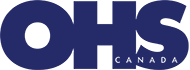
Making home offices work
December 7, 2020
By
Meagan Gillmore
Outlining best practices in ergonomic safety for remote workers

If employees are going to be able to work safely at home for an extended time, businesses need to invest in properly equipping home offices. (adrian_ilie825/Adobe stock)
The increase of work-from-home arrangements due to the COVID-19 pandemic hasn’t reduced the need for proper workplace safety.
Home offices, if not properly constructed, can cause muscle strain and fatigue and lead to musculoskeletal injuries if not prevented and treated. This means employers and employees need to focus on ergonomic safety.
Office ergonomics is about more than properly arranging furniture. It requires understanding how a worker interacts with their work.
It’s “fitting a job to the worker, understanding the characteristics of workers — their size, shape, strengths and limitations,” said Judy Village, president of the Association of Canadian Ergonomists.
Designing work to fit the worker helps prevent injuries, she said, and allows workers to perform their jobs better.
“It’s not just about injury,” said Village. “It’s also about errors and inefficiencies and working productively.”
Proper setup required
Office environments carry the risk of upper-body injuries to the neck, back, shoulders, hands and wrists.
These risks are exacerbated when office equipment — such as desks, chairs, computers and lighting — aren’t set up properly. Some workers may not have dedicated office space at home, or even a workstation where they live.
If employees are going to be able to work safely at home for an extended time, businesses need to invest in properly equipping home offices.
“Employers and their employees (need) to go into this realizing that they’re going to be working from home for a long period of time,” said Cheryl Schwientek, a California-based certified ergonomist and remote-working specialist with Briotix Health.
“It shouldn’t be considered as temporary anymore.”
And according to Jennifer McGillis, certified ergonomist and owner of ProErgonomics, a consulting firm with offices throughout Ontario, “we’re not investing the amount of resources into making sure the setup is ideal.”
Adjustable chairs that fit individuals properly are key to preventing injuries, she said. But those aren’t always available at home.
“We’re allowing someone to sit at home on a kitchen chair. That would never happen in a more traditional workplace environment.”
McGillis encouraged workers to make their chairs as comfortable and adjustable as possible.
Obligations to safety
Employers are always obligated to ensure workplace safety.
“Ultimately, the employer has the legal responsibility to take every reasonable precaution to ensure the safety of the worker — even in remote-work situations,” said Lin Xi Yu, an occupational health and safety specialist at the Canadian Centre for Occupational Health and Safety.
Businesses do this differently. Some provide employees with equipment, others leave it to employees to gather the equipment but require them to show their workstation is properly set up before they can work from home, while some give staff money to purchase the equipment they need.
As working from home becomes more common, McGillis said she expects to see companies develop “a more formalized system” to ensure ergonomically correct remote workstations.
Setting up a proper home office doesn’t need to be expensive.
“There’s all kinds of ways you can configure something as long as you get the heights appropriate to yourself,” said Village.

Achieving ideal posture is critical in a proper workstation setup. (espiegle/Adobe Stock)
Important considerations
Working at proper height and maintaining correct posture are the most important considerations when making a workstation.
Keyboards should be at elbow height, so elbows are at a 90-degree angle when working. The top edge of a computer screen should be level with the employees’ eyes.
This can’t be achieved automatically when using a laptop, according to Village.
“Laptops compromise either your neck, or your shoulders and wrists, because if you’ve got the keyboard at the right height for your shoulders and wrists, the monitor’s too low for your neck and vise versa,” she explained.
“If you’ve got the monitor at the right height for your neck, then it’s too high for your shoulder and wrists. Having a separate keyboard and mouse or separate monitor is key if you’re working on your laptop.”
The goal is achieving ideal posture, said McGillis.
“If you can do that, your risk of injury is significantly decreased because your body is in the optimal posture.”
Chairs need to be raised if hands are below the desk or lowered if hands are above the desk, said McGillis. Workstations can also be raised. Placing books and boxes underneath a computer keyboard can be a quick and inexpensive way to make a workstation more ergonomically correct.
Feet also need to be firmly on a solid surface, said Village.
“You don’t want your feet dangling, because that puts pressure on the underside of your thighs. It also lowers your knees below your hips, which creates a strain on the low back,” she explained.
“You want your feet to be solid and supported, which is why you want something solid. It doesn’t have to be the floor; it can be a footrest.”
How to prevent musculoskeletal injuries
Employees also need to protect themselves from eye strain and eye fatigue.
Computer screens need to be kept at least an arms’ length away; using larger text sizes make reading easier. Proper lighting is also key.
“At home, what is more relevant now is illumination — trying to figure out where to place your workstation, or whether to have a desk lamp on the table as well, or how to set up (a) workstation that puts less strain on your eyes,” according to Yu.
Eye strain and fatigue can lead to headaches.
Screens should be perpendicular to windows. Blinds and curtains are important to control light.
“If you’ve got glare directly at you, it makes it harder to see on the screen,” explained Village. “If you’ve got glare behind you, then it’s lighting up the screen and making it brighter than you want.”
Preventing musculoskeletal injuries in the office includes periodically leaving the office.
“Your body ultimately is built to move,” said McGillis. “The No. 1 thing that people can do is to get up and move as much as possible.”
Ergonomists recommend people move for five to 10 minutes per hour, and change positions as often as possible. Both sitting and standing for extended periods of time can be harmful.
“The real goal is to build movement into your work and not be sitting for eight hours, but also to not be standing for eight hours,” said Village.
Schwientek encouraged people to move during even the smallest breaks in their day, available when waiting for participants to join a meeting or call.
She suggested people set timers, reminding them of when they need to move, and when the timer goes off, to ask if there’s something they can do to increase their movements.
“Hopefully the answer is ‘yes,’” said Schwientek.
People can march in place while reading reports, or do subtle stretches during video meetings, she said.
“Be strategic about when there are opportunities for movement during the day,” said McGillis, encouraging people to take walking meetings as much as possible.
Using speakerphones and headsets can also help, and reduce the amount of time people cradle their phones — which can be an awkward position.
Clear communication key
Having open and clear communication with employees is key to ergonomic success, said Yu.
Working from home can increase the hours people spend at work, which can lead to muscle fatigue and heighten the risk of injury.
“If workers feel like they’re working more, that should be communicated to their employer so they can work something out — not necessarily so they can do less work, but so they can do the work in a safer way,” she said.
“The power of the employee is that they’re always on the ground floor, whether that’s in an office or on a shop floor,” said Yu. “They are with the work day-in and day-out. They’re most likely to notice (if something is wrong).”
“Everyone has a role to play in health and safety, so participation of all parties is greatly encouraged.”
Meagan Gillmore is a freelance writer in Toronto.