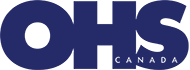
Equip Against MSD Pain
By JASON CONTANT
TAKING A PASSIVE APPROACH -- basically, reacting after something has happened -- is never a good thing when it comes to preventing musculoskeletal disorders (MSDs). With many jurisdictions across Cana...
TAKING A PASSIVE APPROACH — basically, reacting after something has happened — is never a good thing when it comes to preventing musculoskeletal disorders (MSDs). With many jurisdictions across Canada witnessing MSDs accounting for almost half of lost-time injuries, employers would be wise to consider the potential fallout of these injuries — which include mild to severe aches and pains, fatigue and weakness — before they become reality.
There’s a host of equipment designed with ergonomics in mind. From office tools and furniture to hand tools, ergonomic gear can keep the pain away.
For office and administrative workers, “a separated keyboard is the way to go for most,” says Michael Craggs, president of Saskatoon-based ErgoCanada, a national distributor of ergonomic products. This type of keyboard — consisting of two distinct keying areas with “dead space” in the centre — seeks to eliminate awkward postures associated with standard keyboards, such as ulnar deviation (bending of the wrist toward the pinkie finger); improper pronation (twisting of the arm, hand and wrist); and wrist extension (upward bending of the wrist).
“The flaw with the [traditional] keyboards is they cause you to put your hand, wrist and arm in three non-neutral positions,” Craggs explains.
Janice Ray, the president of ErgonoWorks Unlimited Inc. in Markham, Ontario, adds that separated or adjustable keyboards are becoming more popular, but price can be a deterrent (a standard keyboard costs less than $25, whereas a separated model may come in at more than $100).
Mouse trap?
Another consideration for an office worker is an ergonomic mouse. Craggs notes a worker’s hand size helps determine the ideal choice. While grip force, clicking technique and the mouse’s location at the workstation are potential ergonomic problem areas, the scroll wheel — the hard plastic or rubbery disc at the top-centre of a mouse — poses the biggest threat.
“It’s horrible from an ergonomic perspective,” Craggs suggests. “There is no worse movement than that. You are pinching your hand to hold the mouse steady and you have to arc your hand up and you have to claw with your second or third finger.”
To avoid the potential for harm, he recommends clicking the scroll button once and moving the entire mouse up and down to move through content.
Adds Ray, “When you’re inputting or keying, you may be in neutral posture, but when you’re mousing, you’re adding a whole new set of difficulties for your elbow, wrist and shoulder.”
Help, though, may be on the way.
Craggs reports that a relatively new concept for mice is “switchable” dots per inch (DPI) settings, which can cut down on wrist movement. He points to a mouse that can be changed from 400 to 1,600 DPI.
“What before took you four inches of movement on the surface now takes one inch of movement, so the higher the DPI, the less movement required.”
This is particularly handy for workers such as computer programmers and image editors, who may be using a multi-screen environment (such as two screens side by side or one on top of the other).
The Canadian Centre for Occupational Health and Safety in Hamilton, Ontario reports a mouse should be large enough to support the natural curve of the hand. A bigger mouse — though, one that still fits in the palm of the hand — helps a worker use larger arm muscles rather than smaller wrist muscles, which tire more easily and are more likely to be the target of MSDs, the centre suggests.
Also valuable is a mouse with buttons that respond to a light touch. Ideally, the buttons don’t have to be pressed so hard to work, but aren’t so sensitive that a very light touch will activate them.
For workers who need to perform repetitive combinations of keystrokes — for example, customer service agents who create or post records — a foot switch may prove beneficial, Craggs suggests.
Any of these repetitive combos can be mapped onto the device to ease the ergonomic burden of clicking over and over again, he points out.
“A lot of people say it’s confusing,” he acknowledges, but “if you drive a car, you can use a foot switch.”
Performing repetitive tasks often requires taking breaks. Craggs argues that some breaks need not be scheduled because micro-breaks, such as answering the phone, are usually already incorporated into the workday. Staff should also try to mix macro and micro movements, namely, using upper arm muscles for larger movements and fingertips, hands and wrists for more precise ones, he suggests.
Break-timing software, which provides employees with visual reminders to take a rest, may lack effectiveness, Craggs contends. “Unfortunately, almost every break timer can be disabled. People will disable it when they need it the most.”
Balanced Approach
The pain of an MSD may, understandably, drive a worker to entirely quit mousing with one hand and use the other. But Craggs warns that caution needs to be exercised.
“So you take your dominant hand where you’ve built up flexibility, endurance and muscle mass over the last 20, 30, 40 years of your life,” he says, “and now you’re putting all the load onto that one hand.” The untested hand may become injured more quickly.
“If it takes you 10 years to develop carpal tunnel in your right hand, it might take half a year to get it in your left hand. Then both hands are shot,” he says. Instead, Craggs recommends a balanced approach, perhaps using the non-dominant hand 25 per cent of the time and the dominant hand 75 per cent of the time, with the ultimate goal of a 50/50 split.
Some workers resist new things, whether that be a new mousing style or equipment changes, says Ray. “I’ll say, ‘How much do you want to continue with your pain?'”
Game plan
There are some critical considerations when selecting any ergonomic product, from a keyboard or mouse to a hand tool or ergonomic furniture.
Craggs recommends workers and employers identify current concerns, such as any existing pain or discomfort, determine common risk factors and consider what they are prepared to do about the issue.
Ray suggests that examining the specifications of a product can help a buyer make an appropriate and safe choice. “Most of the specs will tell you what the dimensions are, so you can tell right away if it is too big or too heavy,” she says.
“If you want a hammer for doing light precision work, you’re not going to buy a hammer that weighs 14 pounds. It’s the same whether it’s a keyboard or it’s a [hand] tool,” Ray adds.
One such lightweight tool available in an ergonomic design is the screwdriver. Ian Parkhill, president of Wera Tools Inc. in Stoney Creek, Ontario, says the company’s screwdrivers combine hard plastic with softer, padded inserts. “The softer zones are positioned where your hand naturally grips the handle when you’re applying turning force, so you get better torque transfer without having to squeeze the handle as much,” Parkhill says. “So, it’s less drag on the skin, less calluses for somebody who is using a screwdriver all day.”
Screwdrivers offered by Wera Tools have a hexagon shape where the handle meets the metal shaft to prevent them from rolling. They also have a laser-tip treatment — hard grooves etched into the end of the blade — to give it “more bite” in the screw recess.
Advancements in materials and manufacturing technology have meant that vibration emissions in hand-held power tools have declined in some instances, notes information from the Health and Safety Executive (HSE) in the United Kingdom. For instance, low-vibration angle grinders and circular saws are just a couple of the tools to help prevent or alleviate hand-arm vibration syndrome.
However, “simply buying newer power tools may not eliminate or minimize the vibration exposure,” the HSE cautions. Any residual risk “must be managed, and if the tool you choose is not suitable for the job you want to do, it could increase the risk.”
Do your homework
Experts in the ergonomic products industry agree adjustability is key for consumers looking to distinguish between truly ergonomic products and those that merely claim to be. Generally, “if it’s not adjustable, it’s not a good product,” Ray argues.
Craggs notes if “a product puts you in a neutral position where you are using less intensity of the muscles or eliminating unnecessary exertion, that is something that is more ergonomic than less.”
While many items in the seating arena are marketed as ergonomic, customers looking for the real deal should consider a number of factors, advises Joel Young, a sales and marketing representative at Care-tek Corporation in Burlington, Ontario.
The company offers ergonomic products, including office and industrial seating products (such as stools) and related accessories.
Matters such as comfort, adjustable seat height, seat width and depth, backrest dimensions, adjustable lumbar support and arm rests, user instructions and adaptable backrests should not be forgotten, Young advises.
Whether it is a keyboard, mouse, screwdriver or stool, Ray says it’s best to heed the concept of buyer beware. She concedes it can be tough for an untrained user to decipher which products are ergonomic, “so find somebody who has used it” or “pick the brain” of an ergonomics company.
—
Hand Tool Use And Selection
Hand tools are, by definition, handy. Hammering, pulling, bending — they do it all. A little caution, though, is in order:
• avoid bending or rotating the wrists by substituting bent-handle tools;
• steer clear of soft-tissue stress by avoiding tools that exert pressure on the palms or fingers, such as short-handled pliers or tools with finger grooves that do not fit the hand;
• be aware that recommended handle diameters for circular-handle tools, such as screwdrivers, are three to five centimetres when a power grip is required and 0.75 to 1.5 centimetres when a precision finger grip is needed. The distance between the fingers and the base of the thumb, when gripping an object, should be six to nine centimetres while using pliers, scissors or tongs;
• reduce grip force requirements since the more effort needed to maintain control, the higher the injury potential;
• isolate hands from heat, cold and vibration, which can cause loss of manual dexterity and increase grip strength requirements; and,
• don’t forget that wearing gloves reduces both strength and dexterity (tight-fitting gloves can put pressure on the hands, while loose-fitting gloves reduce grip strength and pose other safety hazards, such as snagging).
Source: Adapted from the U. S. National Institute for Occupational Safety and Health’s publication, “Elements of Ergonomic Programs.”
Workstation Checklist
Aye, ready, aye. Keep in mind the following model set-up when sitting at a workstation:
• monitor height is lower than eye level and 45 centimetres to 90 centimetres from eyes;
• monitor and document stand are at the same distance from eyes;
• keyboard and mouse are beside one another and at the same height;
• wrists are straight;
• shoulders are low and back;
• chairs or stools are adjustable and suited to the task;
• backrest is adjusted to provide lumbar support;
• knees are bent at an angle of between 60 and 90 degrees; • feet are supported by the floor or a footrest;
• a micro-break has been taken in the last 30 minutes; and,
• work position has been altered within the last hour.
Source: Adapted from information available from EWI Works in Edmonton.
Jason Contant is editor of CANADIAN OCCUPATIONAL HEALTH & SAFETY NEWS.