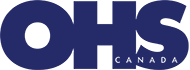
Safety Inspections on iPad and Android: A Modern Solution for EHS Auditing
By Jonathan Brun
By Jonathan Brun
Technology makes many aspects of our lives easier. It has revolutionized the way we communicate, interact with others and perform many mundane tasks on the job. Environmental, health and safety (EHS) professionals are not immune to technological improvements: they, too, can find ways to make use of new tools to streamline responsibilities such as incident databases, audit trend tracking, evidence gathering and more. Today’s tablets provide an easy, powerful and flexible tool that can deliver spectacular results.
Defining a Process
In order to ensure that the technology serves you (and not the other way around), you need to make the best use of the tools at your disposal, by outlining a process to follow. Typically, an auditor will first attempt to convert an audit sheet, spreadsheet or Word document to structure the data and make them reusable. This is a good first step, but we can go further.
This is a big step up from the former way of handling audits. For example, Word, Excel, PDF and e-mail do not take advantage of features available through more modern devices such as the ability to take photos, record interviews, add contextual information, check regulatory information, issue corrective actions or automate report generation. If your current workflow is simply exported to Excel, a number of benefits of mobile technology are lost, such as the ability to access up-to-date regulatory information, automate follow-ups on outstanding tasks and quickly report on findings and performance. A traditional EHS audit can now be redesigned for use on a portable tablet device.
The first step in using technology to automate and replace tedious manual tasks is to ask yourself, “Given the software and devices that are now available, how could I perform my tasks differently?”
Building an Audit Plan for a World with iPads and Android Devices
Use your current audit checklists to dig into the core requirements you really need to audit. Each audit requirement should be carefully designed. Ask questions like these to help you define key requirements:
- Is it really a requirement or an unnecessary detail?
- How important is it?
- Is it related to a group of questions?
- Are there reference photos to include?
Once you have defined your key requirements, it’s time to create your audit template. You can build the checklist in Excel using a free audit template here.
Once you have created a template with the proper questions and categories, you can add reference materials: photos, procedures and other information that will be useful during the audit. The auditor can then go through each requirement and link evidence (photos, audio and documents), and you can set their findings on the compliance status. After the findings are captured, corrective actions, due dates and responsible people can be identified, and those people will get follow-up e-mails to ensure they act on the identified issues.
An audit should be a seamless process for each item on your checklist. In order to make this happen, you need a powerful tool that can assist with your auditing needs. Unfortunately, Word and Excel don’t cut it anymore.
Top Four Benefits of Audits with Tablets
- A broad range of information can be captured by various mediums (text, dictation, photos and documents).
- A vast reduction in paperwork and consumption of time, which results in increased efficiency.
- The reduction of errors, omissions and non-compliance.
- A simple-to-use interface that works with you every step of the way.
- The ability to file evidence, processes and photos in an organized fashion alongside the applicable inspection questions.
Modern Technology
Everyone is now comfortable with user-friendly technology in their daily lives. The apps we use at home should now be leveraged in the workplace, to help workers get the job done with fewer errors and more efficiency. Many tools exist to help EHS workers perform their duties while minimizing time and maximizing output, so be sure to read How to Pick the Best Solution for You (PDF).
Besides all the benefits mentioned, adopting modern tools will help auditors improve the image they wish to project to their clients, staff and managers. Companies that use tablets, software and tools in innovative ways can be perceived as offering better value, and they can encourage others to rise to the challenges of modern industrial standards.
The world is constantly innovating, and it’s up to you to ensure that you remain ahead of the curve. You can remain a leader in your space and lend confidence to your clients and colleagues!
How to Build Your Audit
The key to audit building is to work with a software system that enables you to create a checklist that you can work through.
- Set up your facility in the system so that all inspections done at this location will be found in the appropriate place.
- Create an audit template that includes your checklist questions, legal references (if applicable) and detailed instructions for anything that is potentially unclear.
- Load the inspection questionnaire onto your tool, and you’re ready to begin auditing!
- Conduct the audit on site with your tablet using your template and evaluation parameters.
- Record your findings and issue corrective actions for items that are not in compliance.
- Create a report from the gathered data and track your corrective actions to completion.
Once you have created your custom-made audit, you can begin using new technology to better handle your audits. Today’s tablets can give you a simple-to-use, powerful and flexible tool that can provide fantastic results.
Jonathan Brun is the co-founder and CEO of Nimonik, a Montreal company offering safety and environmental mobile tools.