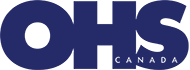
iPain in the Neck
April 18, 2012
By
OHS
Toronto-based dentist Lorne Levy works by the maxim that a picture is worth a thousand words: before his patients at Scarlett Road Dentistry undergo procedures for crowns, dentures or the dreaded root canal, he uses an iPad to show them, step...
Toronto-based dentist Lorne Levy works by the maxim that a picture is worth a thousand words: before his patients at Scarlett Road Dentistry undergo procedures for crowns, dentures or the dreaded root canal, he uses an iPad to show them, step by step, what will be done.
“Essentially, it is used as an educational device to share and teach patients about the treatments they may receive,” Dr. Levy says. “It has a lot of pictures in it where we can take each procedure and break it down into its individual steps.”
Dr. Levy’s practice is among a growing number of workplaces across the country — and around the world — to adopt tablets and mobile computing devices for use on the job. By 2013, 80 per cent of businesses will support a work force with tablets, forecasts Gartner Inc., an information technology research and advisory firm in Stamford, Connecticut.
A 2010 survey by the New York City-based market research firm, Harris Interactive, found that one in five polled adults will own or plan to purchase a tablet by 2014. More than a third of respondents said they expected to use the device for business purposes such as correspondence, online meetings, web conferences, marketing and training.
All of this progress may be seductive, but ergonomist Carmel Murphy cautions against developing tunnel vision that focuses only on the work benefits of tablets and overlooks the associated impact on worker health. “They’re probably looking at what that device can provide them in terms of the customer service or their ability to get information to people in a really timely manner, so they may not be thinking of those ergonomic issues at all,” says Murphy, owner of FORME Ergonomics and Workplace Health Inc., located in Vancouver.
Bad posture, strained necks and fatigued muscles are just a few ergonomic issues linked to tablet use. So common, Murphy says, that the new catchphrase “iPad neck” has been coined and is finding its way into everyday use.
“They used to have BlackBerry thumb; now we’ve got iPad neck,” Murphy reports. “I think you are going to see some new areas of the body that might be more at risk because of that constant and static staying posture that people are in.”
FEELING STATIC
Maintaining a static posture for certain periods of time can contribute to creating muscle strain “because you’re not really getting the blood into the muscles, you’re getting a build-up, a static head clustering that could lead to discomfort beyond that,” Murphy explains.
Ergonomist Dan Robinson, president of Robinson Ergonomics Inc. in Coquitlam, British Columbia, agrees people commonly overlook ergonomics when using seemingly innocuous lightweight and portable devices such as tablets.
Although those who sit at desktop computers also adopt improper postures, the line of sight and hand position for data input on the tablets — on the touchscreen or its virtual keyboard — are very close together. “That typically means we take care of putting the iPad into a position that is easy to reach, but requires awkward neck positions to look at the screen,” Robinson says.
Although he has yet to see specific research linking tablet use and circulatory problems, any posture involving contact pressure on parts of the body or sustained joint angles that generate muscle fatigue are likely to restrict blood flow.
Consider that typing on a desktop computer involves using most, if not all, fingers. Compare that to a tablet touchscreen which “lacks the tactile feedback that tells us we have our fingers on the keys and that the key has been adequately depressed,” Robinson says, forcing users to lift their fingers off and away from the screen to prevent activating the key.
As such, the individual often ends up employing either an index finger or a two-finger typing method that requires watching the keys while the fingers not being used are folded into the palm in a flexed position or held out of the way in an extended pose — neither of which is ideal.
TWIST AND TURN
It is also common for tablet users to hold the device in one hand and navigate with the other, requiring a static grip in the holding hand that can contribute to muscle fatigue, explains Robinson. People need to make a conscious effort to balance the stress by alternating hands.
Nancy Black, associate professor of industrial engineering at the University of Moncton in New Brunswick and past president of the Atlantic chapter of the Association of Canadian Ergonomists, cites research indicating that users have a tendency to employ greater force when typing on keyboards without tactile feedback, again contributing to strain.
Users who adjust their posture to better see the tablet screen are also more susceptible to strains. “The user adapts their posture to compensate for glare, potentially resulting in a non-neutral and extended duration posture at greater [musculoskeletal] risk than a neutral one,” Black adds.
A study on the ergonomic impact of tablet use, carried out by researchers at the Harvard School of Public Health in Boston, explores how user congurations and tilt produced by tablet cases affect head and neck exion angles.
Based on observations of 15 experienced media tablet users, the findings show that head and neck posture could be improved by placing tablets higher to avoid low gaze angles. Tablet cases and stands can also be employed to provide optimal and neutral viewing angles, the study adds.
However, Robinson says he believes that optimal positioning depends largely on the task at hand. Supporting the tablet in an elevated position can help improve neck posture while reading, but “this is less likely to be of benefit if there is lots of hand interaction with the iPad,” he suggests. In that case, using a separate keyboard may be a user’s best bet.
As a rule, users should target a neutral posture, vary postures, take breaks and be alert for physical red flags like fatigue or discomfort. “Don’t get rid of your desktop if your job involves document production or long emails. Use the tablet as a tool that has an appropriate use and recognize when there may be more appropriate tools,” Robinson advises.
It is key for employers to consider how staff will be using the devices, he says. If the work task is data-input intensive, keyboards or voice input would prove better and more effective than touchscreens.
Black notes that changing position is crucial since there is no ideal posture to cover off all human elements, including eyes, neck, shoulders and wrists. “When raising the iPad, shoulder strain is likely to occur; when lowering it, neck and low back strain would be more problematic,” she says.
Unlike a home where people have more opportunities to change positions, employees in work stations have a limited range of possibilities. Effort should be made to “remind employees regularly of the need to limit their use of the iPad and complement it with other work stations,” Black recommends.
Barbara Roberts, an ergonomics consultant with the University of Calgary, observes that most clients she has seen do not use tablets as a primary computing device. “It’s an aid they take to meetings for notes or to check email when away from their office.”
Although portable and li
ghter than most laptops, Robinson says tablet mobility makes it more likely that accessories like stands and keyboards that facilitate easier use will not be taken when travelling.
“There is a tendency for some companies to downplay the dangers associated with computing in general, relative to more manually intensive jobs,” Robinson suggests. “The evidence says that people who use computers are at significant risk of injury and that work station configuration and working patterns can make a difference.”
A key factor to avoiding these ergonomic pitfalls, Murphy advises, is educating staff. “People are always able to make better choices whenever they’ve been given some information on the best way to use something, or given some education on what is a good posture to use.”
Follow us on Twitter @OHSCanada
Ann Ruppenstein is a writer in Toronto.